If you’ve been to the office recently, you’ve probably heard about our new app! We are super excited to have this for our patients. Some patients have mentioned not being able to find it in the app store. Don’t worry below, we have steps for you to easily add our app to your home screen.
Downloading from an Apple Device:
Step 1: Scan the QR code or Click Here!

Step 2: Click on the “share button” at the bottom of your screen in Safari.
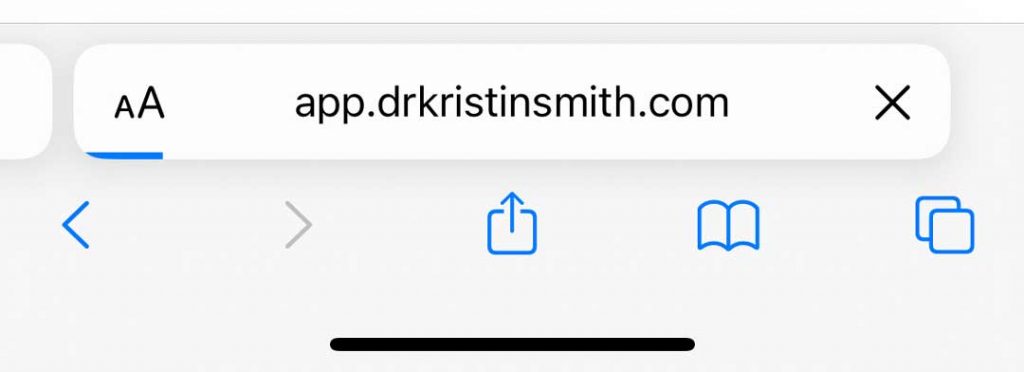
Step 3: Once you’ve clicked on the share button, scroll down to find “Add to Home Screen.”
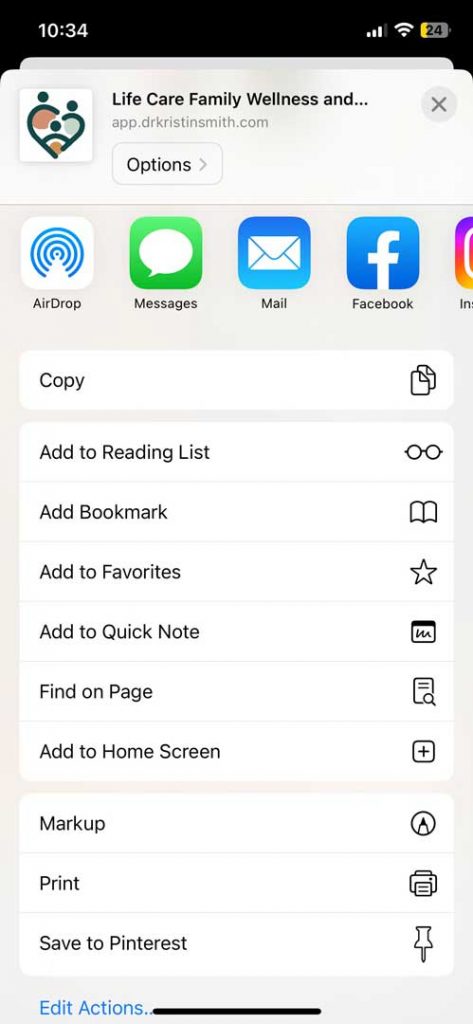
Step 4: Enjoy! Now our app will be on your Home Screen and easily accessible. Remember never do these exercises without first consulting Dr. Smith. The Videos and information in our app are specifically designed to help our patients in their treatment plans.
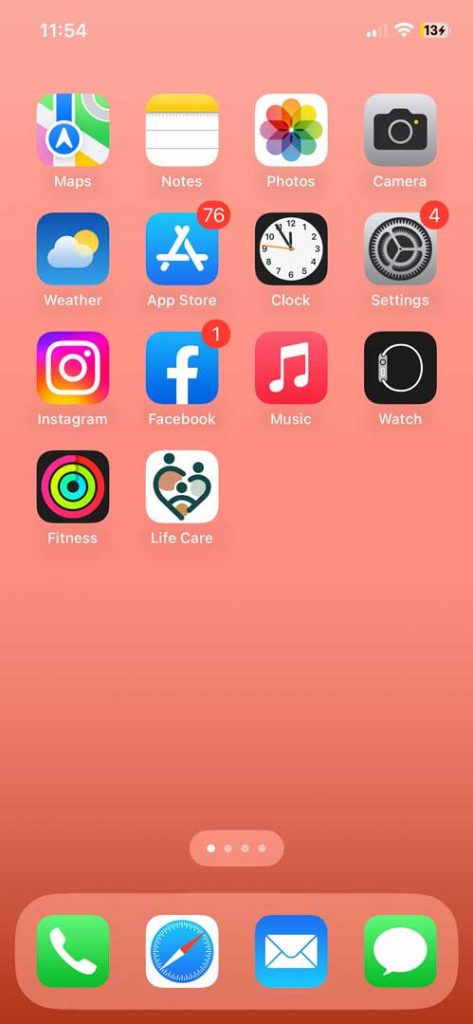
Downloading from an Android Device:
Step 1: Scan the QR code above or Click Here! At the bottom of your screen click on “Add Life Care to Home Screen.”

Step 2: You will have a box pop up. Click on “Install.”
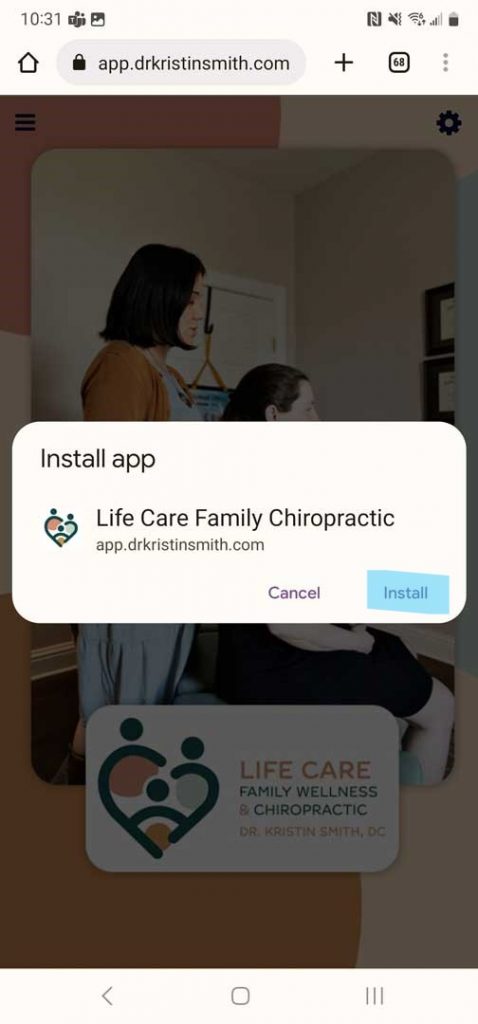
Step 3: You should see your app installing onto your device.
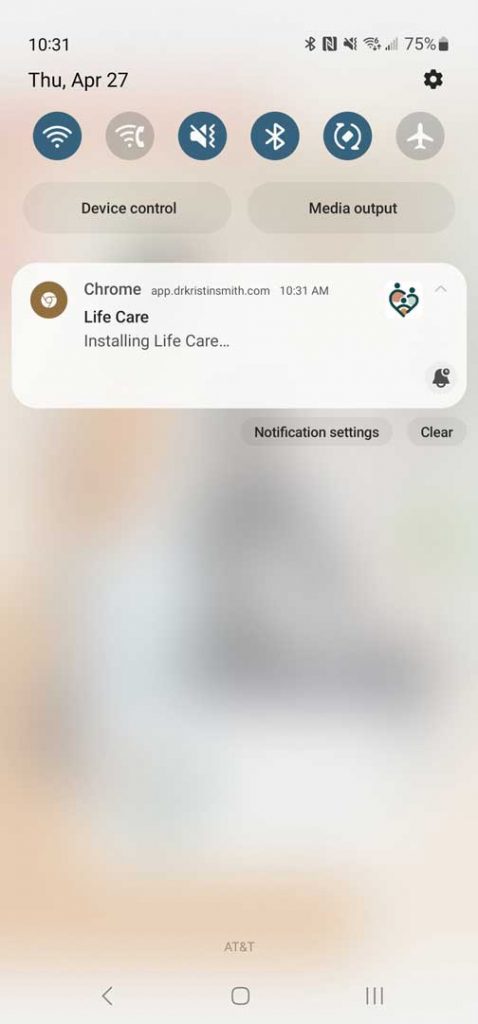
Step 4: Enjoy! Now our app will be on your Home Screen and easily accessible. Remember never do these exercises without first consulting Dr. Smith. The Videos and information in our app are specifically designed to help our patients in their treatment plans.

Please remember, you should never attempt these exercised without first consulting a medical professional about your health concerns. Now that you have the app on your phone you can easily access your take home exercises, scheduling future appointments, events happening around the office and so much more. Is there something you would like to see added to the app? Let us know today by clicking here.







